Unlock the power of Generative AI for session notes in Theralytics, designed for ABA professionals seeking to streamline their documentation process
1. Introduction
This feature streamlines note-taking, improving clinical accuracy and saving valuable time for staff to complete other tasks.
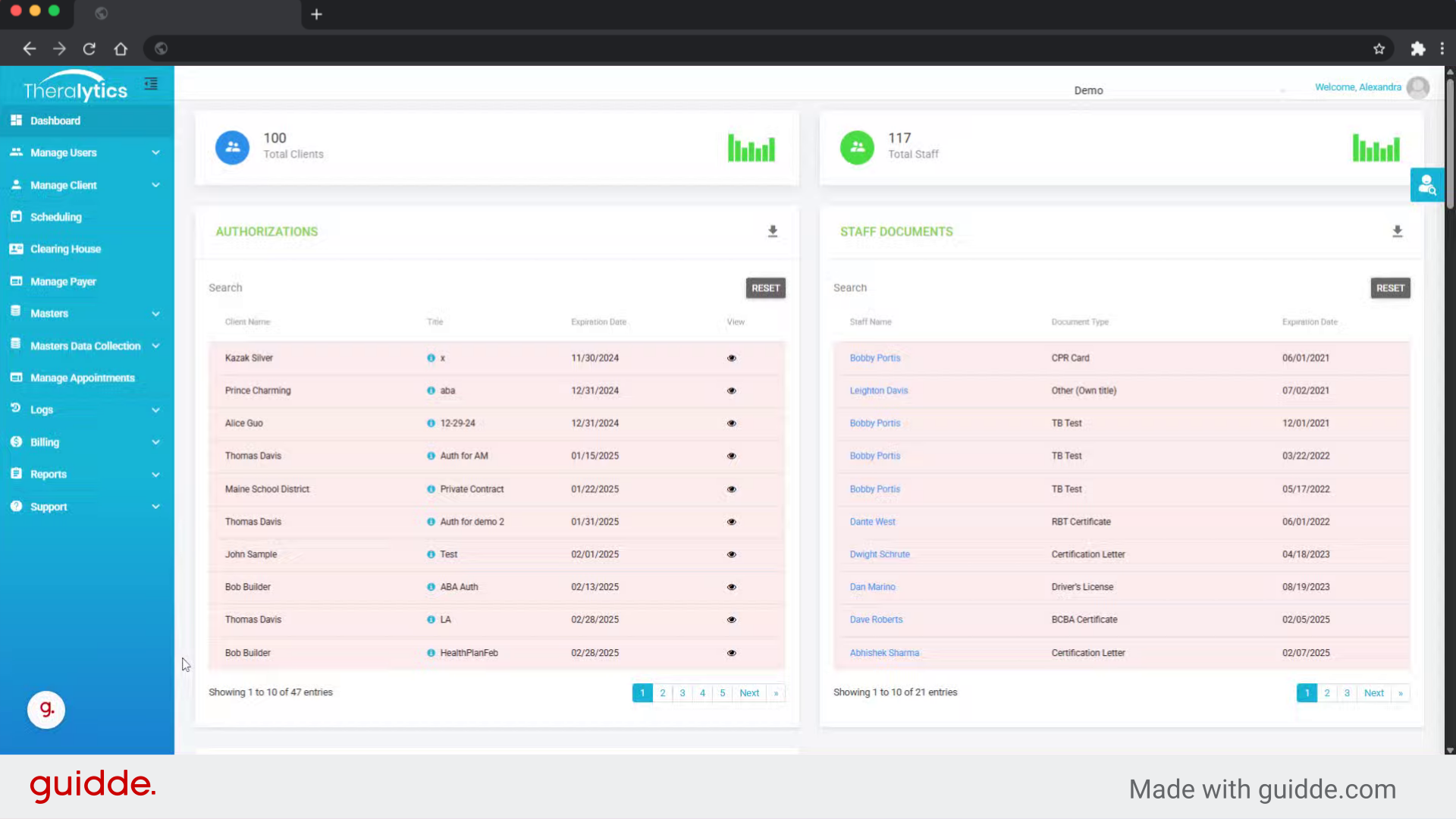
2. Click here
Initiate the process of enabling Generative AI by accessing the Admin menu
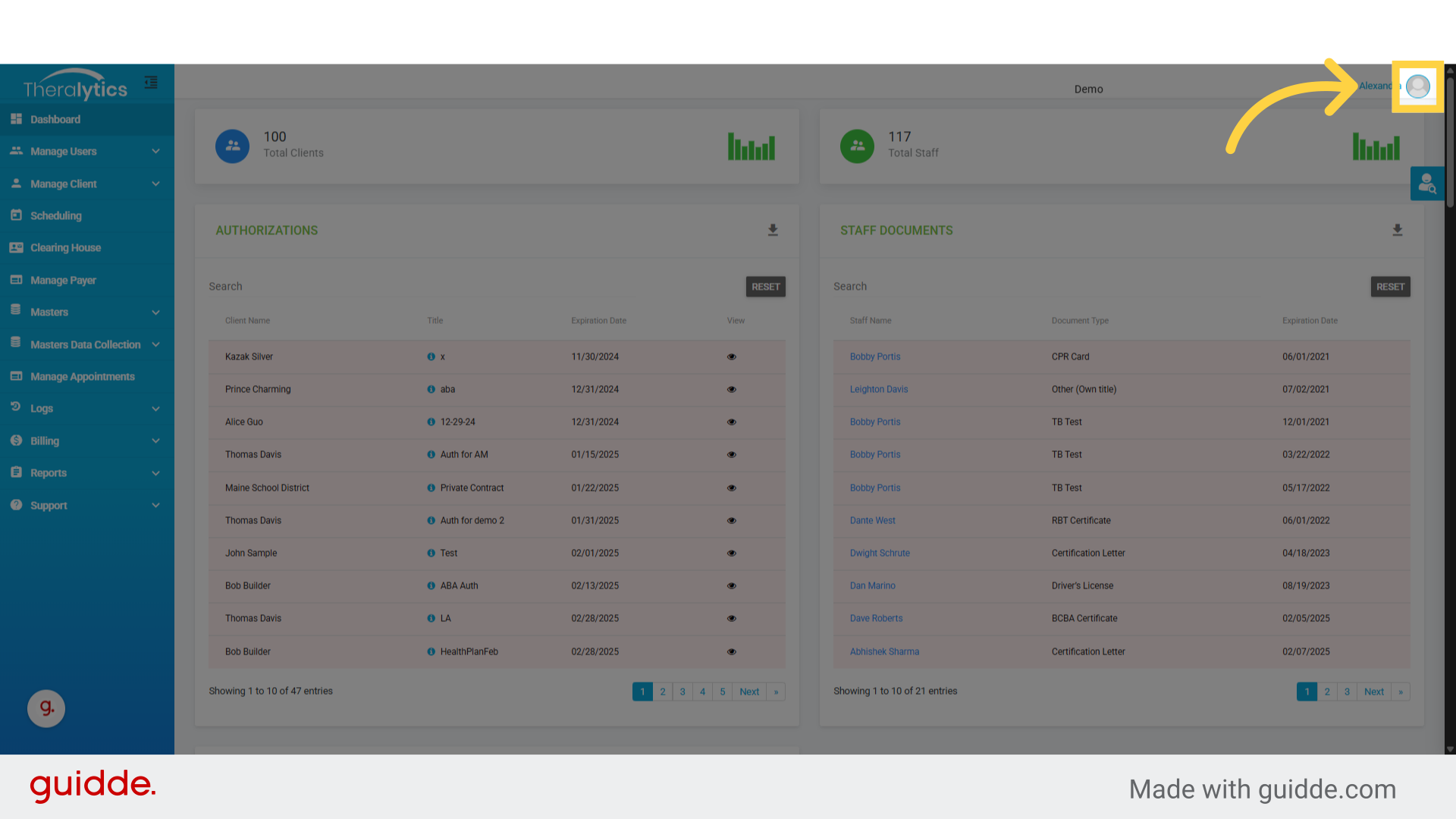
3. Click "Settings"
Then, click on "Settings"
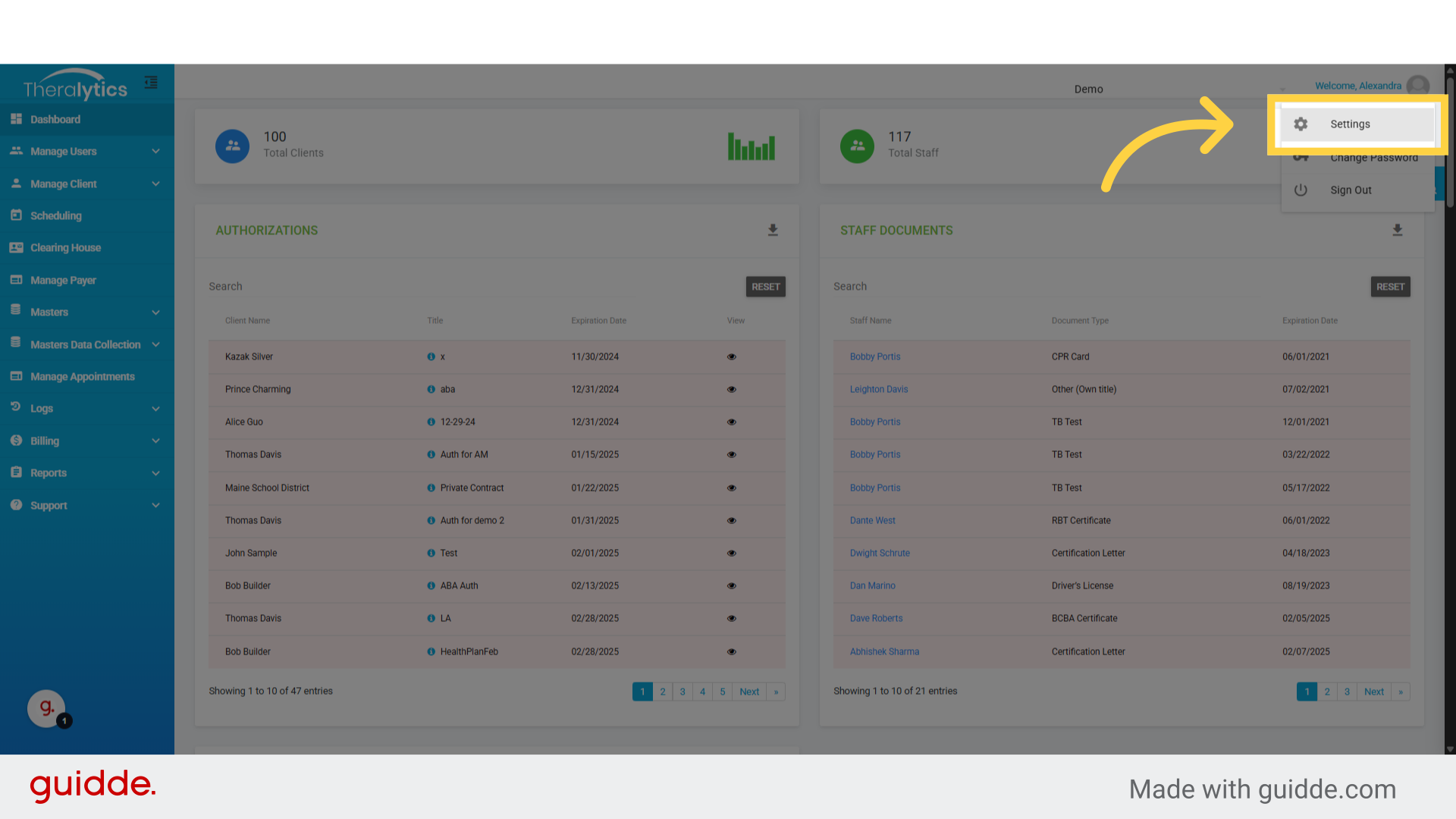
4. Check "Enable AI Summary Generation for Session Notes"
Under "Generate AI settings" select "Enable AI Summary Generation for Session Notes"
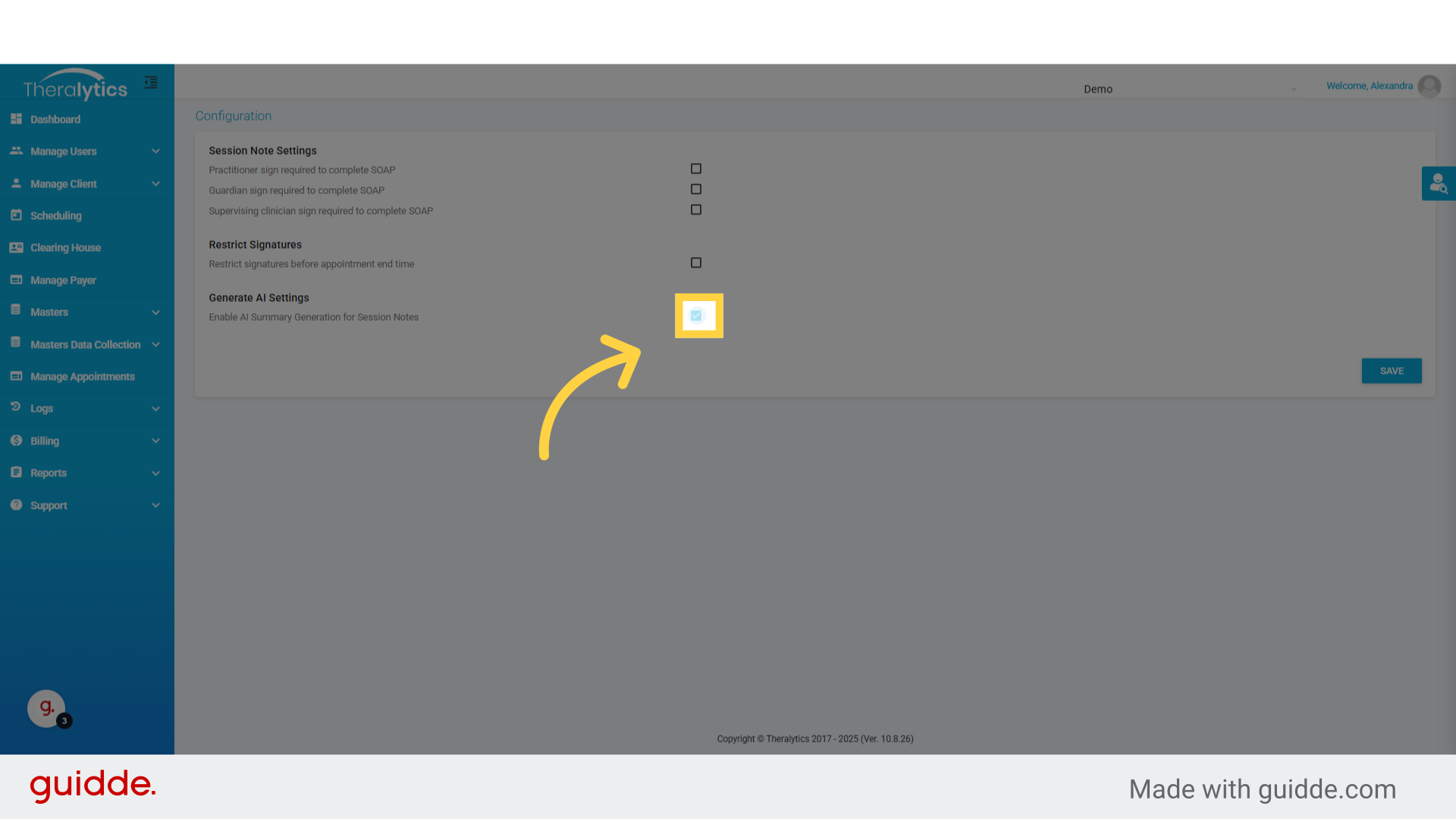
5. Click "Save"
Click Save to apply the changes
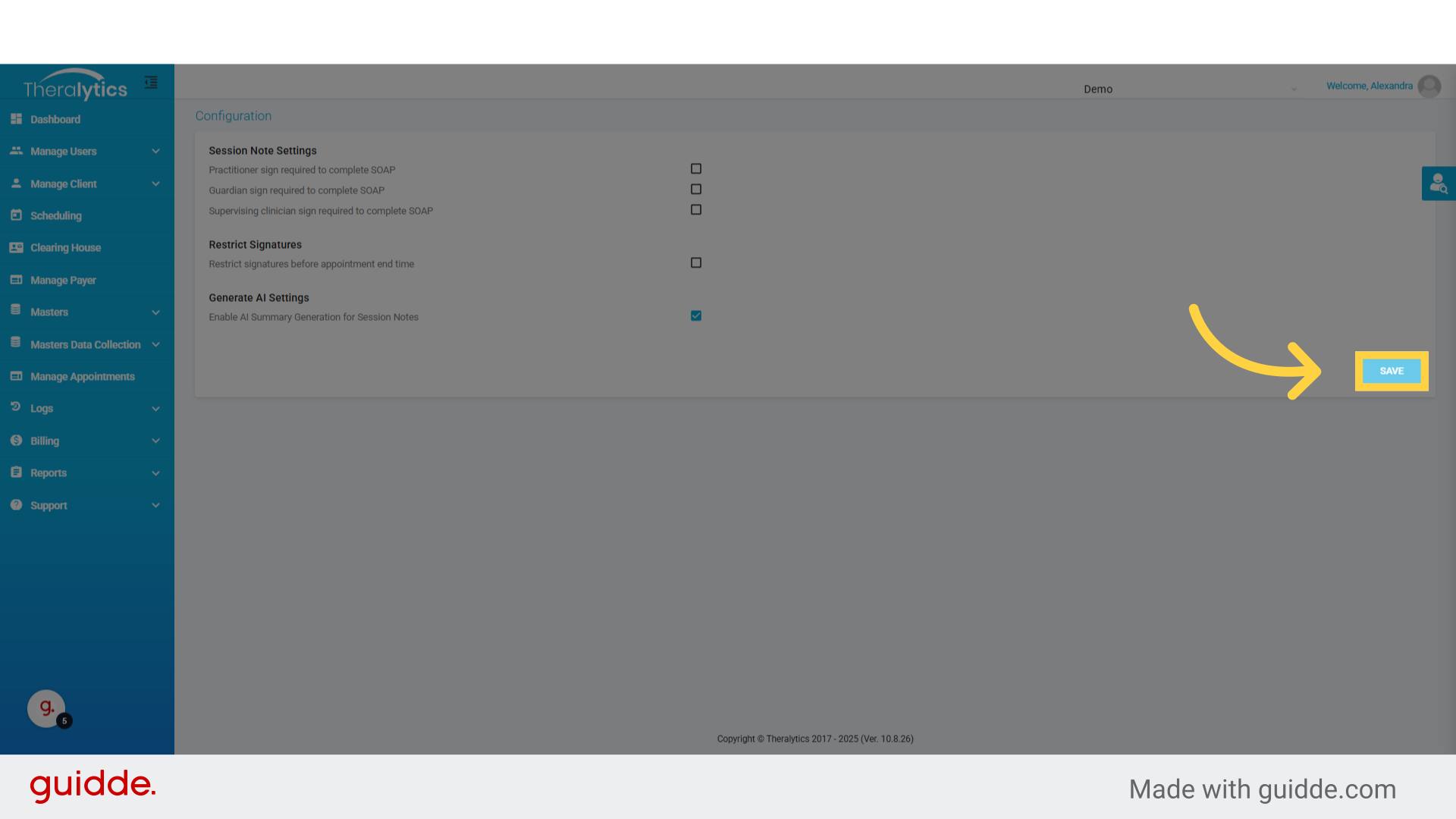
By enabling Generative AI for session notes, you will experience enhanced efficiency and accuracy in documentation. This feature not only saves time but also enriches your workflow, allowing you to focus on what truly matters: delivering exceptional care and insights.
Was this article helpful?
That’s Great!
Thank you for your feedback
Sorry! We couldn't be helpful
Thank you for your feedback
Feedback sent
We appreciate your effort and will try to fix the article