Introducing the mandatory Narrative Summary field for custom session notes in Theralytics! This feature allows you to personalize the Generative AI requirement for different custom session notes.
1. Introduction
Navigate to your theralytics account
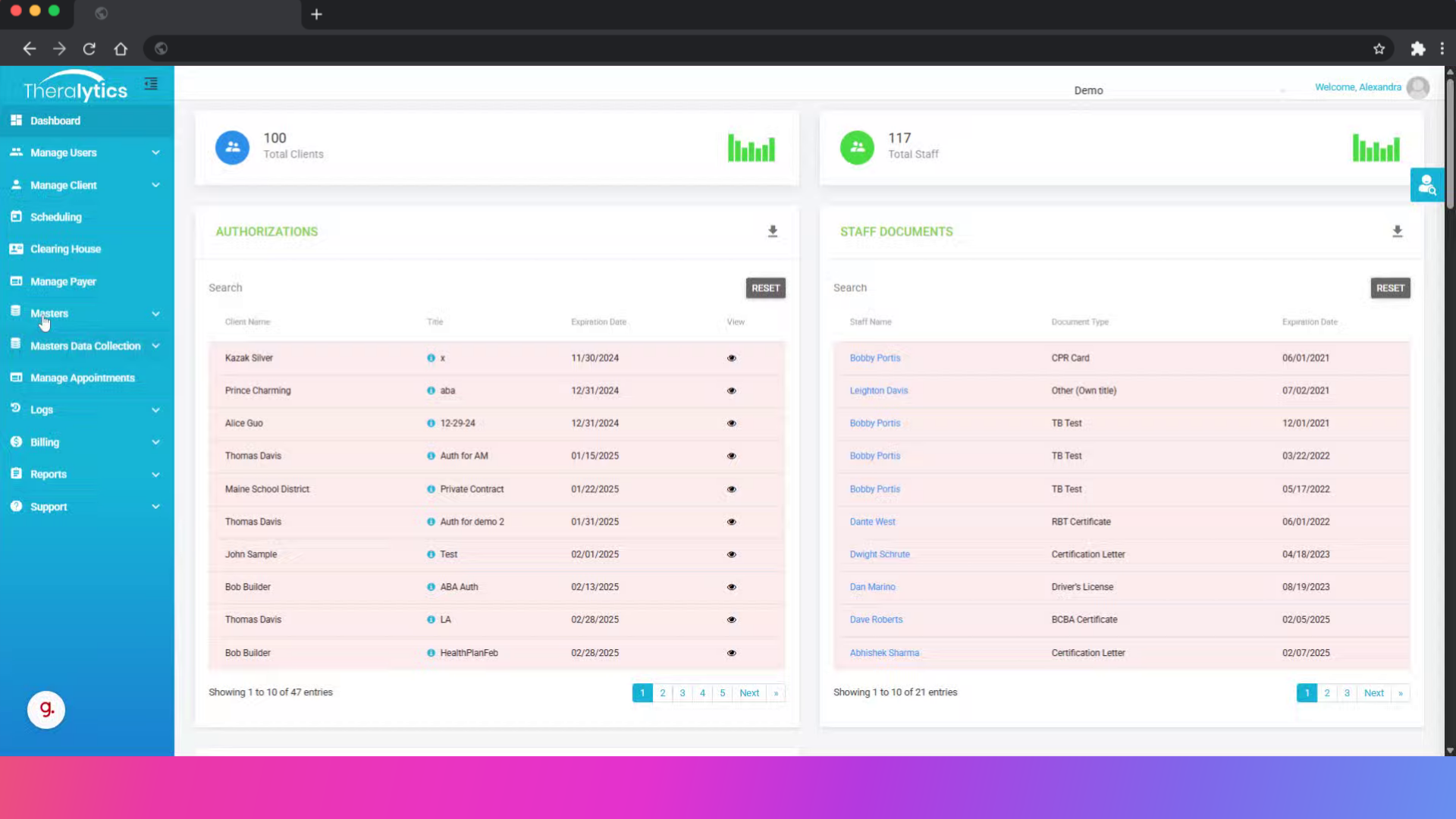
2. Click "Masters"
Navigate to the Masters Menu to access the settings for your note types.
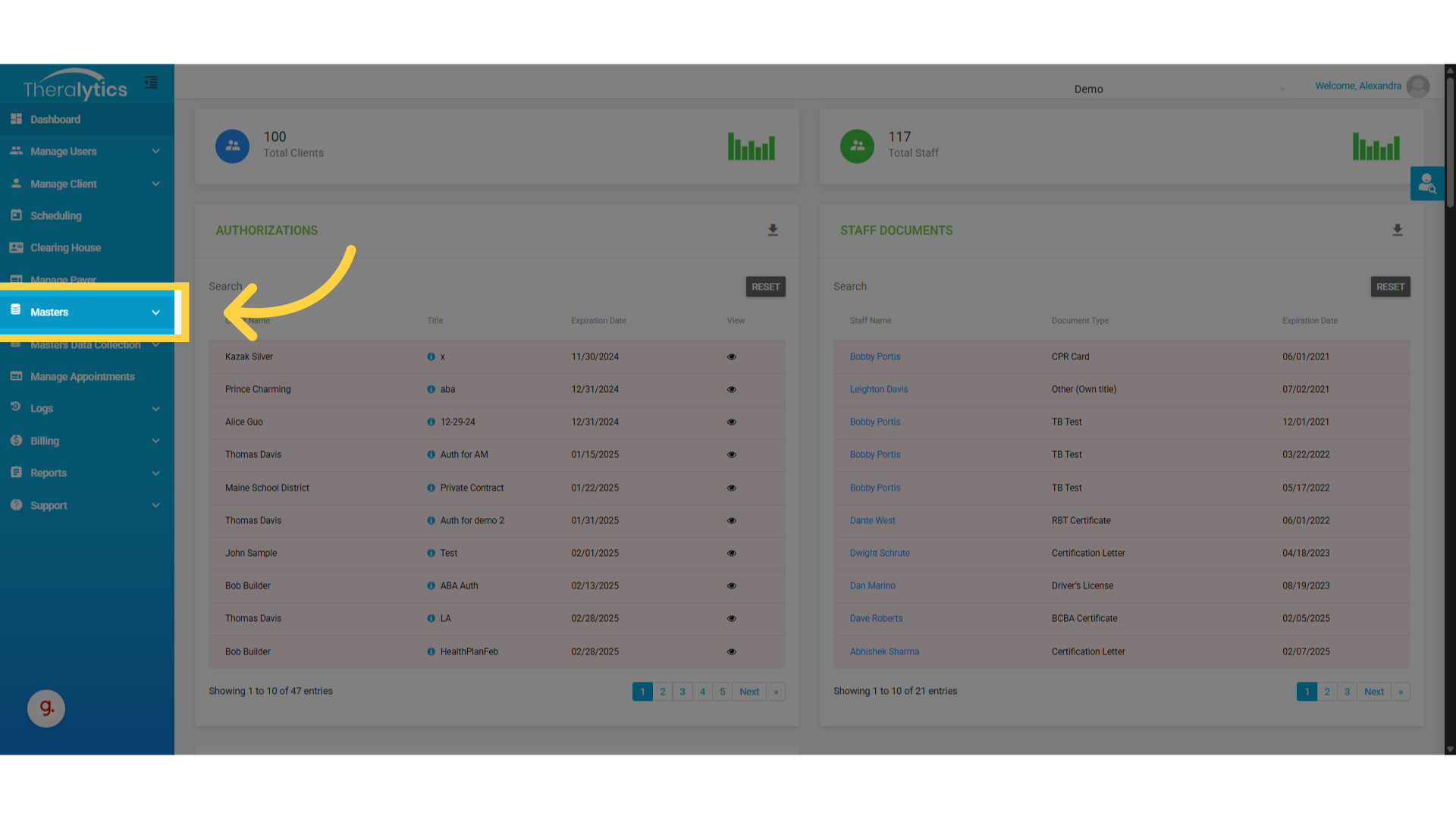
3. Click "Manage Note Types"
Open the Manage Note Types area where you can individually edit requirements for each note template.
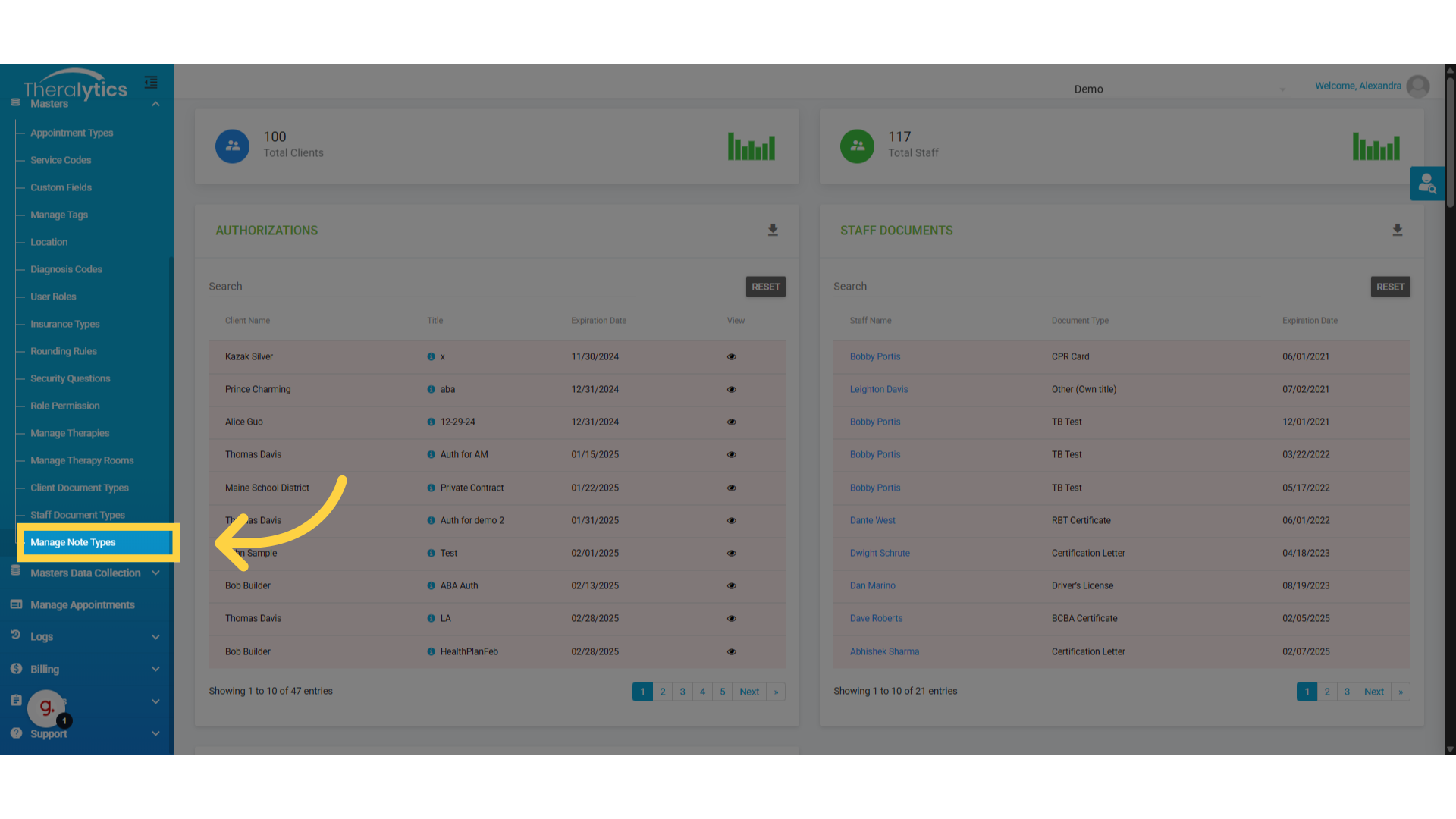
4. Click Edit
Select the specific note type you wish to modify. Please note, for Theralytics' standard note types (SOAP, Detailed SOAP ad Detailed BCBA, the feature will always be selected and therefore required by default.
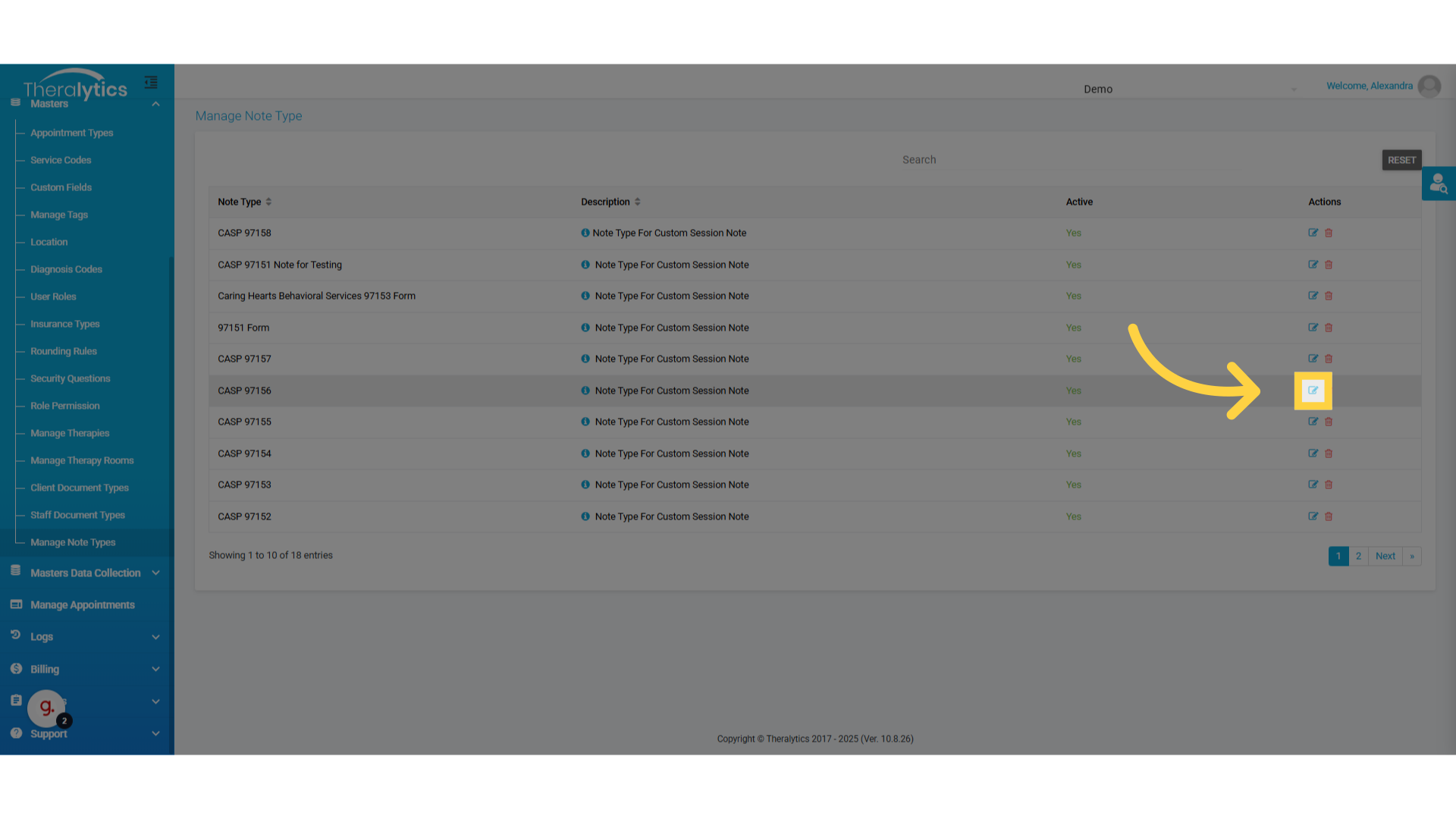
5. Click "Require Narrative Summary"
Activate the Narrative Summary requirement to ensure that therapists complete this step before rendering their session notes. This setting will be OFF by default for custom notes and can be turned ON individually for each custom note template.
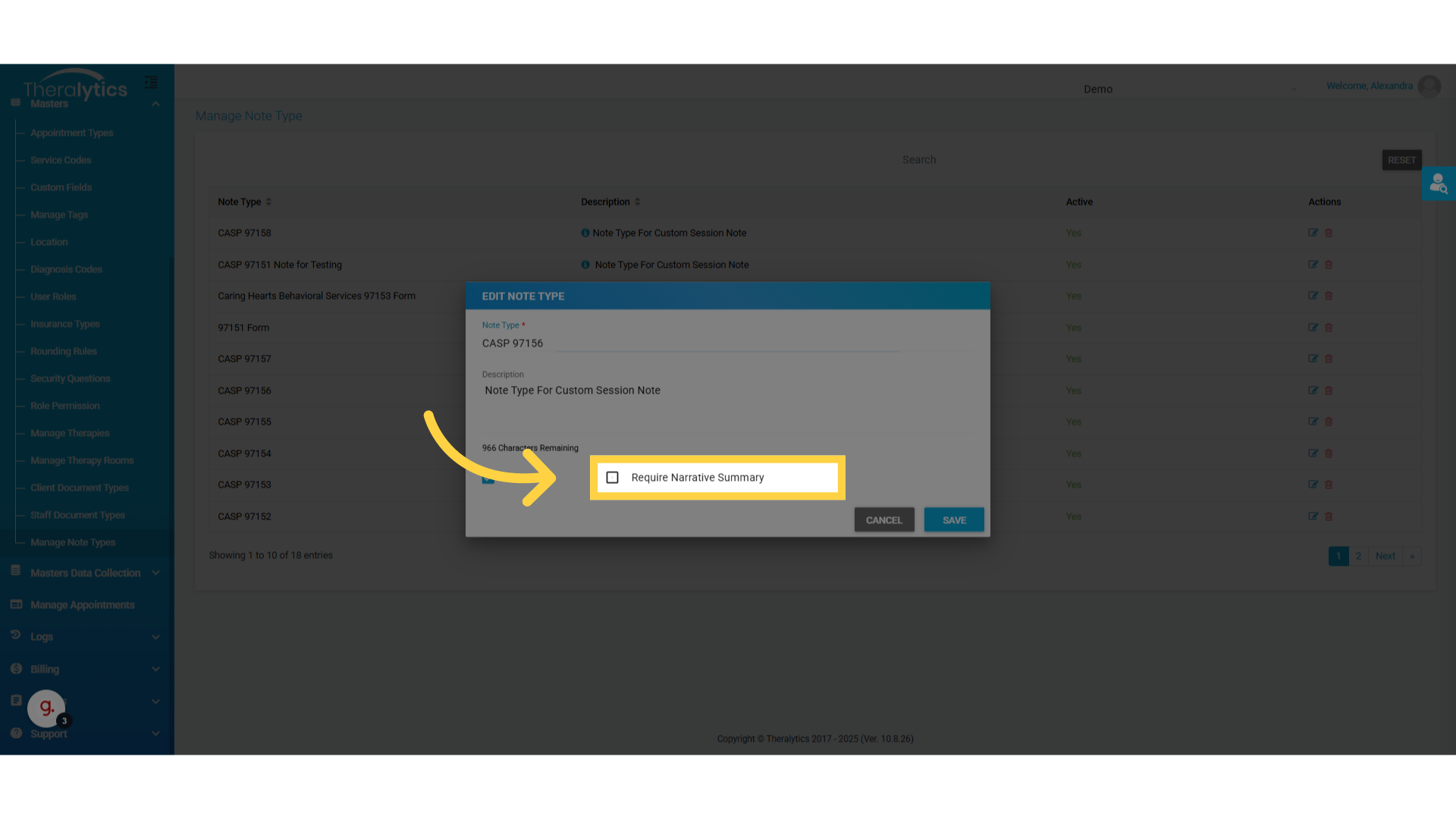
6. Click "Save"
Click "Save" to finalize your changes and enforce the Narrative Summary requirement.
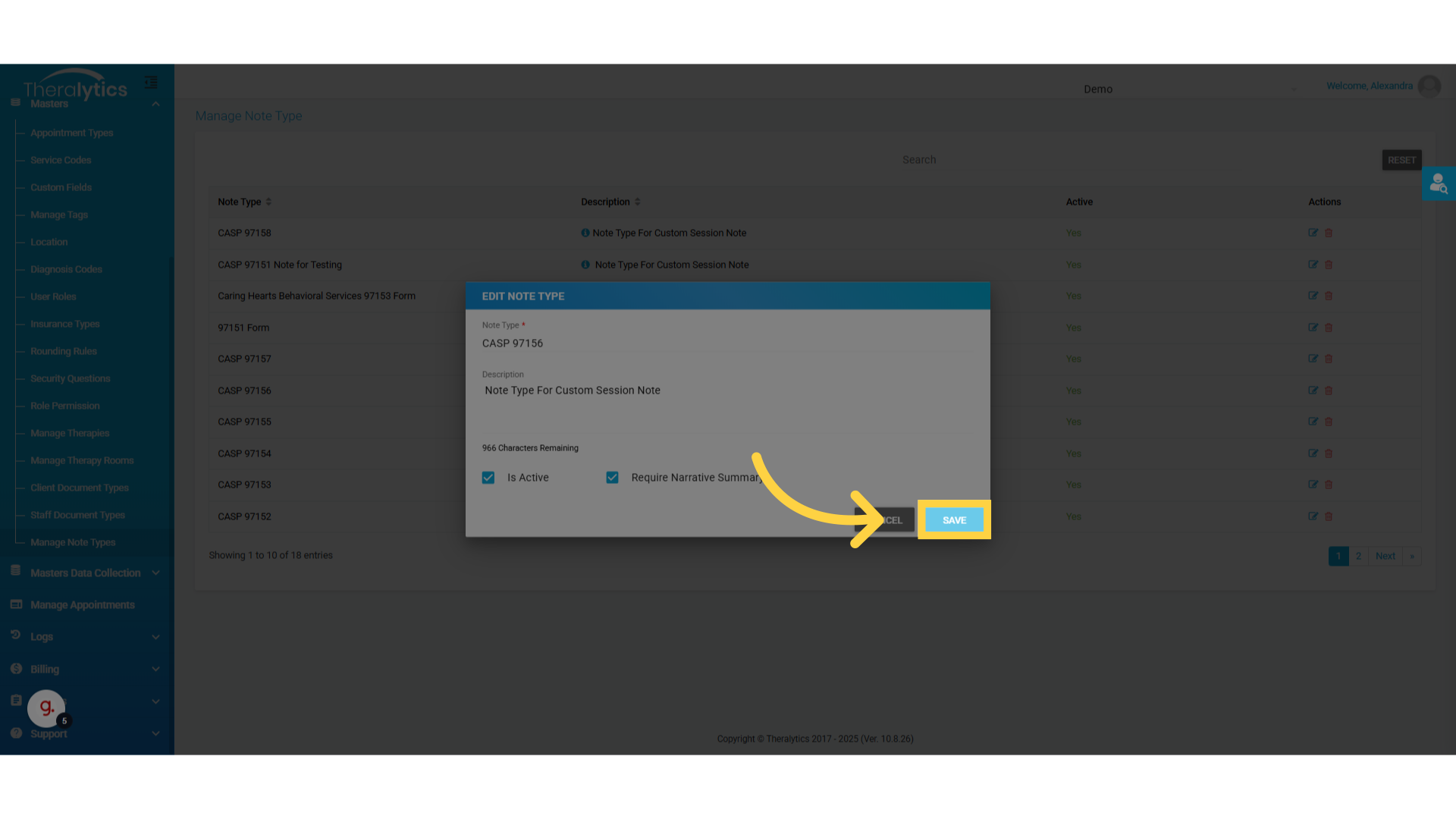
When this requirement is enabled for a custom session note template, the AI generated narrative summary field will be required before a session note can be rendered
Was this article helpful?
That’s Great!
Thank you for your feedback
Sorry! We couldn't be helpful
Thank you for your feedback
Feedback sent
We appreciate your effort and will try to fix the article